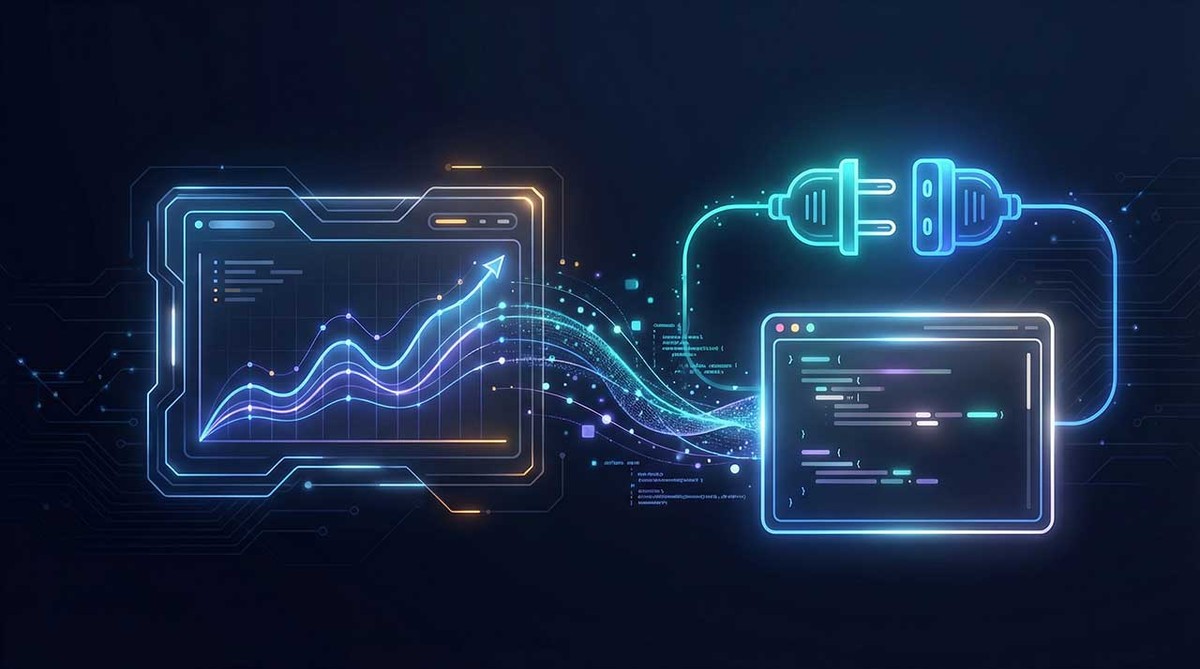How to Use the DataForSEO MCP Server on ConsoleX AI: A Step-by-Step Guide
As the SEO industry shifts towards API-first data services and conversational agent-based workflows, ConsoleX AI has proudly integrated the DataForSEO MCP Server into its Tool Vault, giving users direct access to powerful SEO APIs. Gone are the days when setting up complex software was required—now you can leverage cutting-edge SEO tools with simple configurations right within ConsoleX.
In this comprehensive guide, we'll walk you through how to use the DataForSEO MCP Server on ConsoleX AI and explore the significant benefits of this integration.
Why Use ConsoleX AI for DataForSEO MCP Server Integration?
In modern SEO management, DataForSEO offers API-first solutions for essential tasks like SERP analysis, keyword research, and backlink monitoring. Its Multi-Content Protocol server (MCP) enables seamless data flow across multiple endpoints without expensive SaaS subscriptions, making it ideal for the era of agentic AI workflows.
With ConsoleX AI, you can easily integrate and access these powerful tools through a streamlined, intuitive chat interface—no local installations or complex setups required.
Step-by-Step Guide to Using the DataForSEO MCP Server on ConsoleX AI
Step 1: Prerequisites Before using the DataForSEO MCP Server on ConsoleX, ensure you have:
- A DataForSEO account with API credentials
- A ConsoleX AI account (sign up for free if you haven't already)
Step 2: Attach DataForSEO MCP Server to Your Chat
- Navigate to the ConsoleX AI and start a new chat
- Click the "+ Tools" button below the input box
- Search for "DataForSEO" and find it in the results
- Click the "+" button to add it
- Complete the simple configuration step by entering your API credentials
Once configured, the DataForSEO MCP will be added to your current chat session.
Step 3: Choose Your AI Model Select an AI model that will work with the DataForSEO tools. For optimal performance, we highly recommend choosing premium models like GPT-4o, Claude-3.5-Sonnet, or Gemini-1.5-Pro to maximize the effectiveness of your SEO analysis.
Step 4: Start Using It via Conversational Interface Once everything is configured, you can ask any SEO-related questions, such as:
- Request SERP analysis results for specific keywords
- Generate comprehensive keyword difficulty reports
- Conduct detailed backlink monitoring and analysis
- Perform competitor research and analysis
The AI will autonomously invoke the appropriate SEO tools provided by DataForSEO to help you complete these tasks efficiently.
Step 5: Add it as Your Favorite Tool If you're a frequent user of SEO tools, here's how to streamline your workflow:
- Click on Tool Vault in the bottom-left corner of ConsoleX AI Chat interface
- Search for "DataForSEO" and click the star icon to favorite it
- Enable "Autonomy Mode" for automatic tool selection
With this setup, your AI will automatically invoke DataForSEO SEO tools based on your conversation context—no need to manually attach them every time!
Transform Your SEO Strategy Today
DataForSEO's MCP server integration with ConsoleX AI represents the next generation of intelligent SEO workflows—making optimization easier, more efficient, and significantly more affordable. Whether you're an agency owner, solo entrepreneur, or marketing professional, this setup empowers you to access enterprise-level SEO tools without technical barriers or excessive costs.
The combination eliminates the need for multiple expensive subscriptions while providing you with comprehensive SEO capabilities through a single, intuitive interface.
Ready to revolutionize your SEO workflow? Head over to ConsoleX AI, set up your DataForSEO MCP server, and experience a smarter, more cost-effective way to tackle SEO challenges!
🔗 Start exploring today: ConsoleX AI